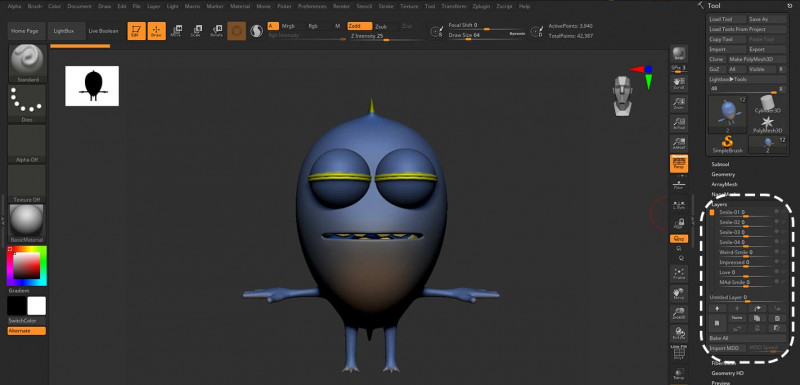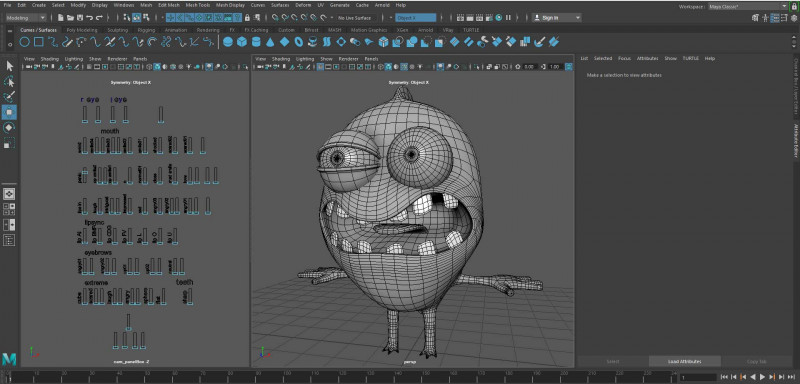Description
Blendshapes/Morphs are an integral part of any character animation. Facial expressions can be achieved using rigging but it has a limitation. So blendshapes fulfill the requirement.
This course will take you through the entire process of blendshapes creation in Zbrush and then Exporting them to Maya and 3dsmax.
- Import .obj file 00:02:31
- Difference between "Move" and "Move" topology brush 00:02:00
- Mask and Hide mesh as per needs 00:03:00
- Overview of Layers system in Zbrush 00:03:30
- All polygroup variations 00:03:40
- Let's create Morphs or Blendshapes 00:04:30
- Basics of Morph brush in Zbrush 00:02:20
- How to export blend shapes 00:02:20
Software Used



Pre-Requisites
- Softwares required Zbrush, 3dsmax/Maya
- Good understanding of interface of Maya/3Dsmax and Zbrush
About the Author
Paul N
Lead Character Modeler and Rigging Artist. I got into the rigging to see my characters come to life. Rigging as it may sound quite technical but once you get hold of it it's more like automation. It's like putting life into a doll.
RELATED COURSES

Detailed 3D Crocodile creation from scratch in Zbrush covering Modeling, Sculpting and Texturing
By Denis

$7.99 $6.99

(Course under process)Create Hard surface and Organic Brushes in Zbrush
By Denis

$120 $100

Stylized Character Creation in Zbrush for Beginners
By Denis




$5.99

(Course under process) High Detailed 3D Gharial creation in Zbrush
By Denis



$500

Zsphere basics Crash course-Modeling using Zsphere (Tutorials are small and to the point)
By Denis

FREE

Pack of 10 Alien Busts
By Olga A

$15.55 $7.55

Alien modelling and texturing with tips and tricks in Zbrush
By Paul N

$24 $5

Sculpting a hyper realistic Bug/Insect in Zbrush in 2 Hours
By Denis

$15 $5

Making of Monkey Bridge- Hard surface sculpting Course for Film and Game modelling
By Paul N



$35 $6